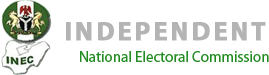The process for the request of Replacement of Lost/Damaged Voters card is categorized as follows:
- Damaged Cards
- Lost/Missing Cards
Damaged cards are categorized as follows:
- Defaced cards
- Broken cards
Lost/Missing Cards are voter cards that the owners have misplaced, extensively searched for to no avail hence need another card carrying the exact details of the one that cannot be found.
Request for card replacement by a Voter via the Online Voter Registration System
A voter whose voter card is missing and or damaged may request for a replacement of such via the Online Voter Registration System through the following process:
Step 1: Click on this voter registration website link and it will take you to the cvr portal: https://cvr.inecnigeria.org
Step 2: As a new user, fill in required details (Name, email, Phone number, etc.) to create an account on the portal or sign in using a Facebook or Gmail account.
Step 3: Go to your mail and click on the verification link sent to verify your account.
Step 4: Sign-in to the portal.
Step 5: As an old user, go straight to step 4
Step 6: scroll down to LOST/DAMAGED PVC and click on request new card
Step 7: Fill in required information under *Retrieve Your Voter Registration Record*
Step 8: After filling, select I am doing this for myself( If you are doing it for yourself)
Step 9 : Click on search for Record
Step 10: Details of the voter will be brought up and if correct then click on *Continue*
Step 11: Select reason for replacement of voter card request
Step 12: If card is defaced or broken, select card is physically damaged
Step 13: For step 12 upload the image of the defaced or broken card as supporting document. If it is a missing/lost card, skip supporting document
Step 14: Click on save & continue
Step 15: You will be required to take two pictures of yourself. This will verify your identity with your existing picture in the INEC database to prevent unauthorized card replacement requests.
Step 16: Your request slip will be displayed and sent to your email.